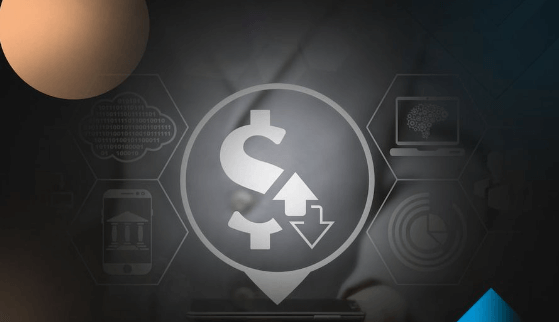Are you looking to establish your online presence? Hosting a website is an essential step in creating a digital footprint for your business or personal brand. In this article, we will provide you with a detailed guide on how to host a website from start to finish. Whether you’re a beginner or have some experience, this comprehensive guide will help you navigate the process successfully.
Understanding Host a Website
When a user types your domain name into their browser, the server delivers the website files, allowing visitors to view and interact with your site.
Choosing a Web Hosting Provider
To host your website, you need to choose a reliable web hosting provider. Consider factors like reliability, uptime guarantees, customer support, scalability, and pricing while selecting a provider that suits your needs.
Selecting the Right Hosting Plan
Once you’ve chosen a web hosting provider, it’s essential to select the right hosting plan. Different plans offer varying features and resources, such as storage space, bandwidth, email accounts, and database support. Evaluate your website’s requirements and choose a plan that provides adequate resources to ensure optimal performance.
Registering a Domain Name
Before hosting your website, you’ll need a domain name. Register your domain with a reputable registrar, and ensure it is linked to your hosting account.
Setting Up Your Website
Once you have a domain name and a hosting plan in place, it’s time to set up your website. This typically involves installing a content management system (CMS) like WordPress or Joomla. These CMS platforms provide user-friendly interfaces and allow you to manage and customize your website’s content without the need for technical expertise.
Uploading and Managing Website Files
After setting up your website, you can start uploading your website files to the server. This includes HTML, CSS, JavaScript, images, and any other media or documents required for your site. Use an FTP (File Transfer Protocol) client or a web-based file manager provided by your hosting provider to upload and manage your website files.
Configuring DNS Settings
To make your website accessible via your domain name, you need to configure the DNS (Domain Name System) settings. This involves updating the DNS records provided by your hosting provider to point your domain name to the correct server. DNS propagation may take some time, so be patient while waiting for your website to become fully accessible.
Securing Your Website
Website security is of utmost importance to protect your data and visitors’ information. Implement SSL (Secure Sockets Layer) certificates to enable HTTPS, encrypting the data transmitted between your website and users’ browsers. Regularly update your website’s software and plugins, use strong passwords, and consider additional security measures like firewalls and malware scanners.
Optimizing Website Performance
A fast-loading website is essential for a positive user experience and search engine optimization (SEO). Optimize your website’s performance by compressing images, enabling caching, minifying CSS and JavaScript files, and utilizing a content delivery network (CDN) to serve your website’s files from multiple locations worldwide.
Monitoring and Analytics
Tracking your website’s performance and visitor behavior is crucial for making data-driven decisions. Set up analytics tools like Google Analytics to monitor key metrics such as traffic sources, page views, bounce rates, and conversions. Regularly review these analytics to gain insights into your website’s performance and identify areas for improvement.
Backing Up Your Website
Regularly backing up your website ensures that you have a copy of your files in case of data loss or website issues. Most web hosting providers offer automated backup solutions, but it’s also recommended to create manual backups and store them securely offsite. This ensures that you can quickly restore your website to a previous state if needed.
Scaling Your Website
As your website grows and attracts more visitors, you may need to scale your hosting resources to accommodate the increased traffic. Consult with your hosting provider to determine the best scaling options for your specific needs. This may involve upgrading your hosting plan, utilizing caching mechanisms, or implementing load balancing solutions. Read more…
Conclusion
Hosting a website is a crucial step in establishing your online presence. By following this comprehensive guide, you have gained valuable insights into the process of hosting a website. Remember to choose a reliable web hosting provider, select the right hosting plan, secure your website, optimize performance, and regularly monitor and back up your site. With a well-hosted website, you’re ready to reach and engage with your audience effectively.
FAQs
Q1: Can I host a website without a domain name?
Yes, it is possible to host a website without a domain name by using the server’s IP address. However, having a domain name is recommended for a more professional and user-friendly online presence.
Q2: Can I change my hosting provider later?
Yes, it is possible to change your hosting provider at any time. However, the process of migrating your website to a new host may involve some technical complexities. It’s advisable to consult with your new hosting provider for assistance in transferring your website seamlessly.
Q3: What is the difference between shared hosting and dedicated hosting?
Dedicated hosting, on the other hand, provides a dedicated server for a single website, offering enhanced performance, security, and customization options but at a higher cost.