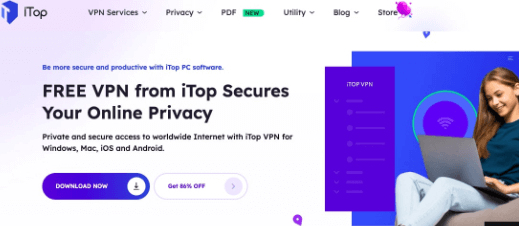Are you looking for a way to ensure your online security and privacy? Look no further than iTop VPN! This robust virtual private network (VPN) allows you to safely browse the internet without fear of hackers or prying eyes. In this blog post, we’ll show you how to easily set up an iTop VPN on Windows 11, 10, 8 & 7 so that you can enjoy fast and secure internet access wherever you are. So grab your device, and let’s get started with our guide.
Download and Install iTop VPN on Windows 11, 10, 8 & 7
The process is straightforward: download and install iTop VPN on Windows 11, 10, 8 & 7. Visit the official website of iTop VPN and select your preferred subscription plan. After choosing a suitable package, click “Download” to download the installer file. Once downloaded, double-click on the .exe file to launch the installation wizard. Follow through with all prompts until you reach the installation location screen, where you can choose where to store your program files. Click “Install” and wait a few minutes for it to complete.
After successful installation, launch iTop VPN from your desktop or start the menu shortcut by clicking its icon, logging in using your registered account details, or creating one if you don’t have one yet. When logged in successfully to your new account page, select any server location of preference under “Quick Connect” or go to “Server List,” which provides detailed info about each server, such as speed test results, before connecting.
Features of iTop VPN
When it comes to VPN services, iTop VPN stands out from the crowd with its impressive features. One of its most notable strengths is its high-speed connection, which ensures users can browse and stream content without experiencing any lag or buffering. Another key feature of iTop VPN is its robust encryption technology, which offers top-notch security for all online activities.
Additionally, the service boasts an extensive global server network that allows users to access geo-restricted content from around the world. With a user-friendly interface and easy-to-use software, iTop VPN provides a seamless experience for novice and experienced VPN users. Whether you are looking to protect your privacy online or access blocked websites while travelling abroad, iTop VPN has got you covered with its advanced features and reliable performance.
Why should you use iTop VPN for Windows 11, 10, 8 & 7
Protecting online privacy has become a top priority as cybersecurity threats evolve and become more sophisticated. That’s why it’s essential to use a reliable VPN service like iTop VPN for Windows 11, 10, 8 & 7. With the military-grade encryption technology in place, this VPN provides an extra layer of security that ensures your data remains private and secure while you browse the internet. Besides safeguarding against cyber attacks, iTop VPN allows you to bypass geo-restrictions on certain websites or streaming services that may be unavailable in your region. This means accessing content from all over the world without compromising on speed or quality.
Conclusion
We hope we guided you well on VPN para Windows. With its user-friendly interface and fast connection speeds, iTop VPN offers an excellent user experience that makes it easy to protect yourself online without sacrificing convenience or performance.